Description
Personalized FaxTalk fax merge broadcasting and faxing from Microsoft Word
FaxTalk Fax Merge is the only add-in for Microsoft Word that provides seamless integration with FaxTalk software and Microsoft Word. You’ll have fax merge capabilities using the existing Microsoft Word Mail merge feature. It also allows you to add quick fax icons to your Microsoft Word ribbon interface. Send single or fax merge faxes with ease. Automatically switches back from the FaxTalk virtual printer driver to your default physical printer after faxing.
Personalized Fax Broadcasting
Design your fax document in Microsoft Word, insert unlimited mail merge fields, select your recipients from your contact source and click send. FaxTalk Fax Merge individually prepares each personalized fax and sends them to your FaxTalk software for sending. Send a few faxes or hundreds of faxes directly from Microsoft Word 2021/2019/2016/2013/2010 (32-bit) or Microsoft Word 2007.
Use any contact database that can connect with Microsoft Word
If you can create a mail-merge with your existing database in Microsoft Word, you can create a fax merge. You can use any type of database that can connect with Microsoft Word. Compatible with Microsoft Access, Microsoft Excel spreadsheets, CSV, DBF, TXT and any other Office or ODBC connected databases.
Requirements for FaxTalk Fax Merge
FaxTalk Fax Merge is an add-in that requires additional software to generate fax merge pages and send faxes.
Requires one of the following compatible versions of FaxTalk software from Thought Communications: FaxTalk FaxCenter Pro, FaxTalk Multiline Server or FaxTalk Messenger Pro: Version 10, 9.0, 8.0, or version 7.5 (build 4120 or higher).
Requires a compatible version of Microsoft Word or Microsoft 365. Compatible with the following versions: Microsoft Word 2021 (32-bit), Microsoft Word 2019 (32-bit), Microsoft Word 2016 (32-bit), Microsoft Word 2013 (32-bit), Microsoft Word 2010 (32-bit) or Microsoft Word 2007.
Note: Microsoft Word Starter Edition, or Microsoft Word (64-bit versions) are not compatible.
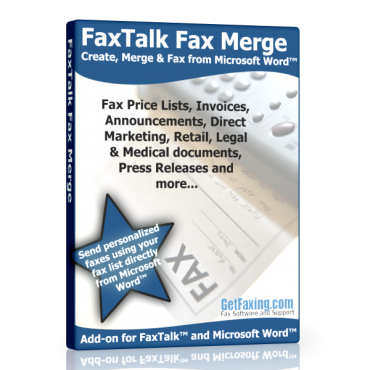
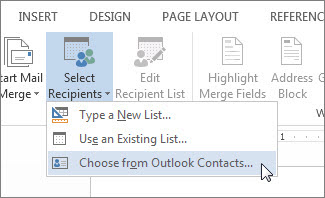
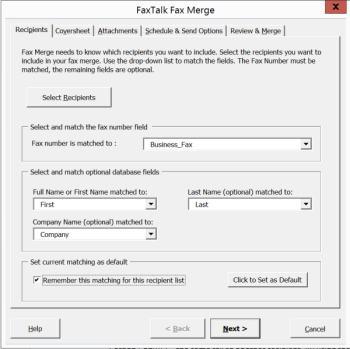
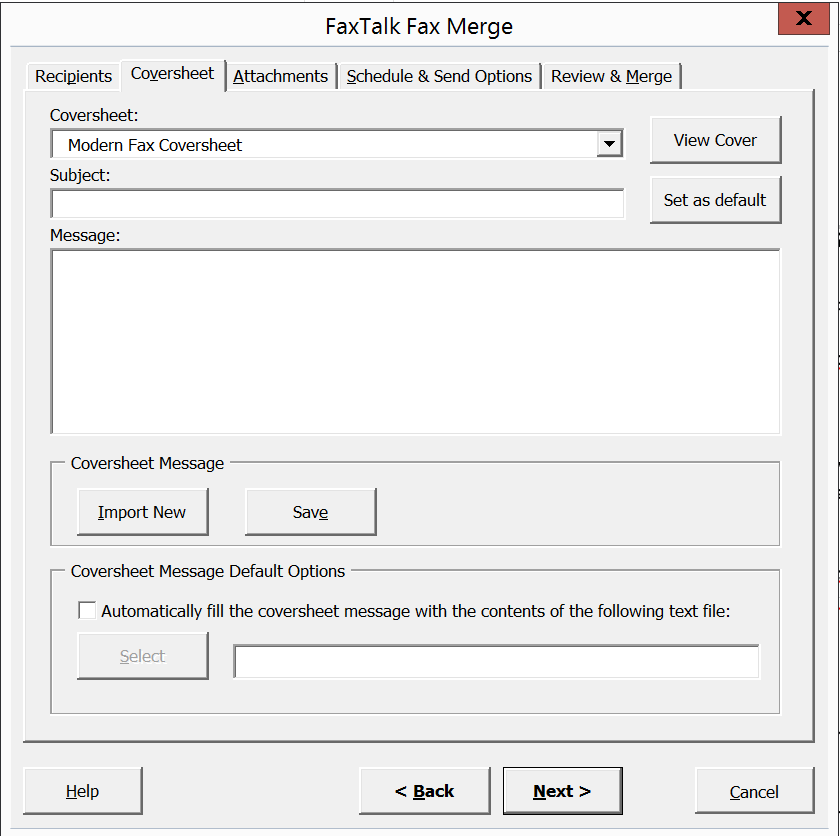
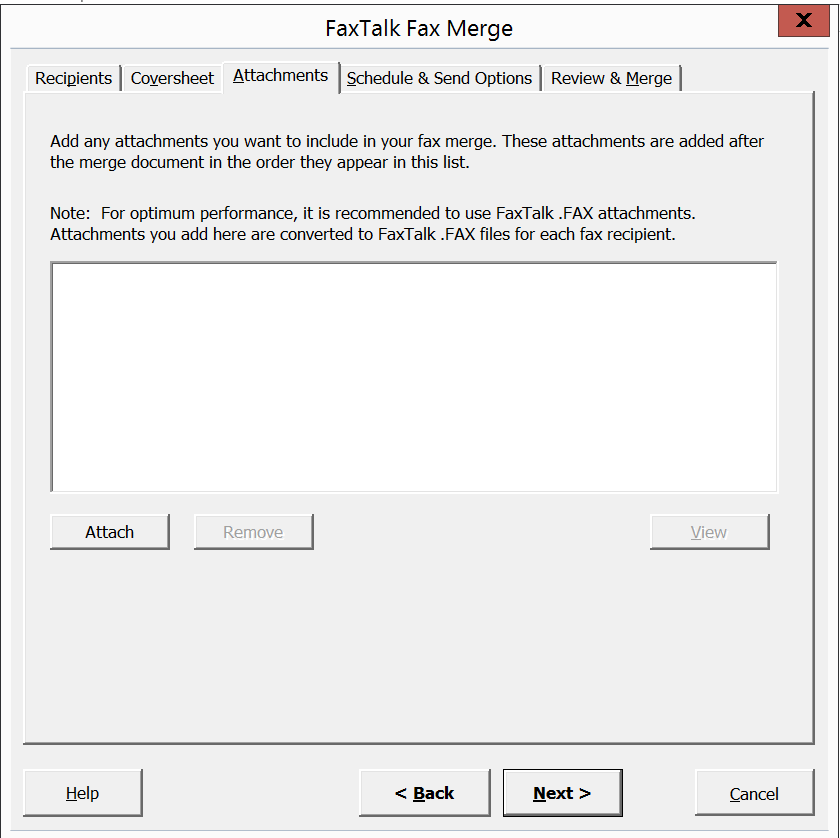
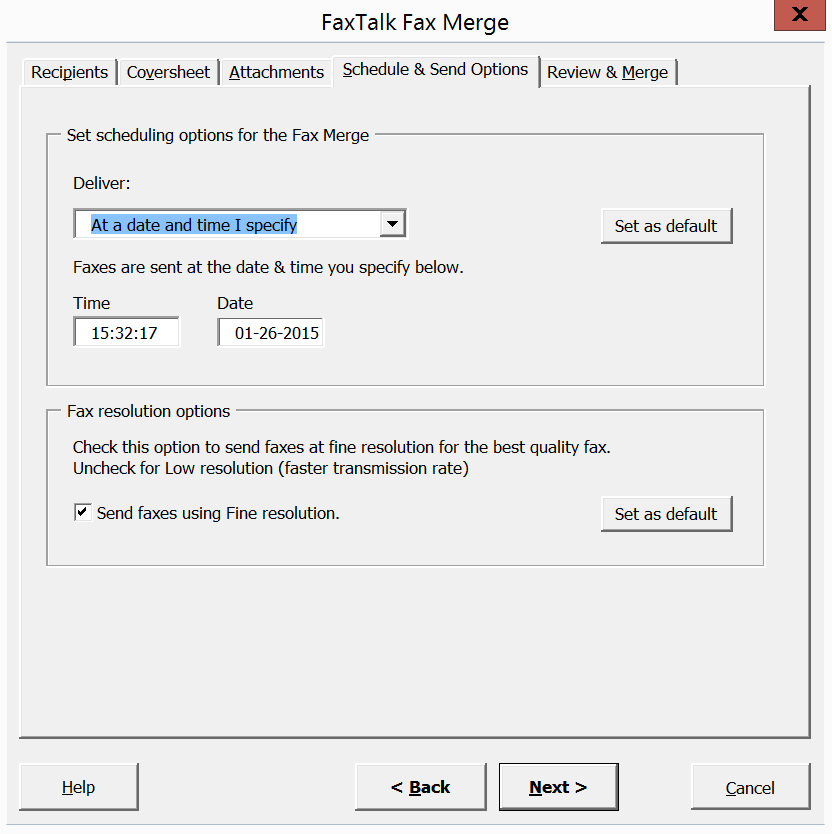
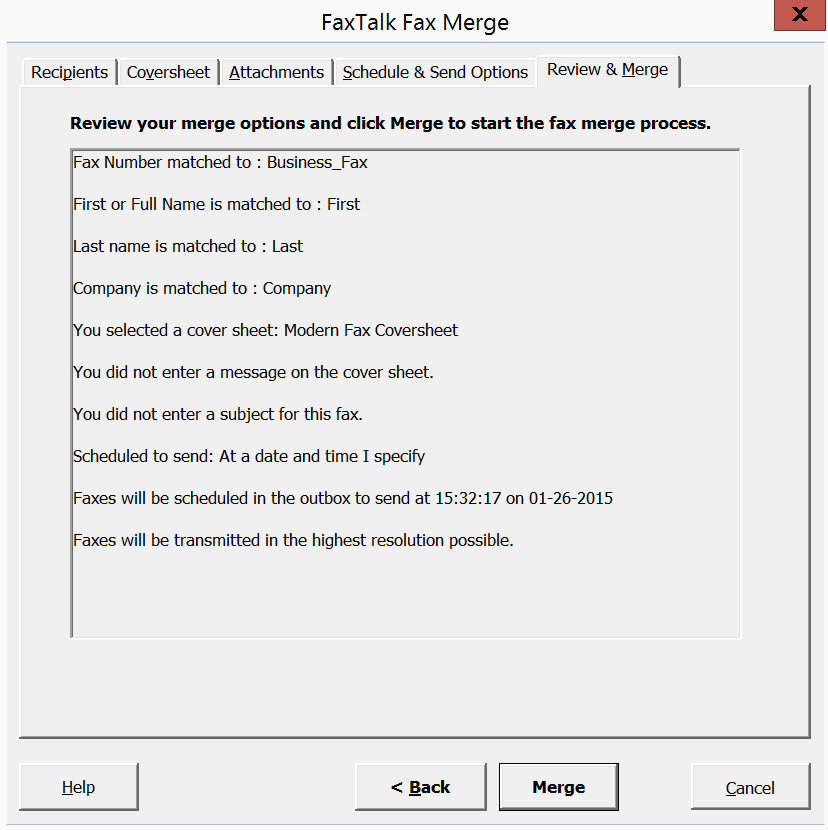
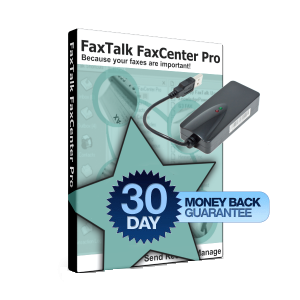
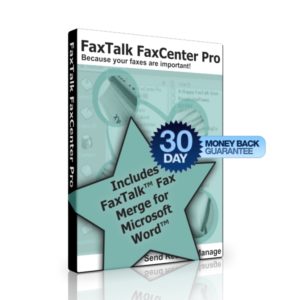
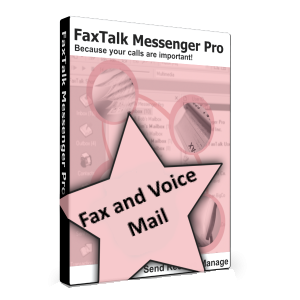


Reviews
There are no reviews yet.