Description
FaxTalk FaxCenter Pro
FaxTalk FaxCenter Pro fax software for Microsoft Windows is your number one choice for desktop fax software.
Creating faxes is as easy as printing
Sending faxes from FaxTalk FaxCenter Pro is quick and easy. Produce professional looking faxes by printing documents from any Microsoft Windows application to the FaxTalk printer.
Send faxes to multiple recipients (Fax Broadcasting)
Broadcast faxes to multiple recipients with just a few mouse clicks. When sending faxes to multiple recipients each recipient can receive a unique cover sheet personalized with their name, company and fax number information.
Powerful fax capabilities
You can combine multiple documents into a single fax with ease. A Microsoft Windows compatible scanner can also be used to create fax transactions from printed documents or to add pages to an existing fax. When creating a fax you can choose to have the fax sent immediately or schedule the fax to be sent at a specific date or time. You can also preview fax documents before sending and add annotations, rearrange pages, delete pages and verify the appearance of the fax document.
Use custom cover sheets.
Create custom cover sheets can be created using the included Cover sheet Designer. With the Cover sheet Designer, you can add text, graphics, objects, company logos and defined fax information to create a completely unique cover sheet template that you can then use when sending faxes to customers or clients.
Powerful phone book capabilities
Use the multiple phone book support to categorize contacts. Combine contacts within a phone book into groups that speed up multiple recipient selection. Import contacts from comma separated (CSV) files or access contacts directly from Microsoft Outlook (32 bit) without the need to import.
Receive faxes on your computer.
With FaxTalk FaxCenter Pro your computer becomes an advanced “super’ fax machine for receiving faxes and provides features to save you time and money.
Manage received faxes.
View received faxes on screen, print a copy, or save the fax for future review. Help save the environment by receiving faxes on your computer and avoid printing unneeded faxes. By viewing faxes on screen before printing you can reduce the amount of paper and printer supplies typically used for receiving faxes. Of course, if you prefer to have your faxes automatically printed when they are received the FaxTalk software can perform that task as well.
Automatically forward faxes to an email address
Received faxes can be automatically forwarded to an email address or another fax number. When forwarding faxes to an email address the software includes the transaction details regarding the received fax and formats the fax in PDF or TIFF format for universal accessibility.
Avoid junk faxes.
To help you avoid junk or spam faxes FaxTalk supports junk fax filtering which enables you to prevent the reception of unwanted faxes.
Use as a Network Fax Client with FaxTalk Multiline Server
FaxTalk FaxCenter Pro can be used as a network fax client and submit faxes over a network to a machine running FaxTalk Multiline Server.
Switch from WinFax PRO
For long time users of WinFax PRO looking for a fax software solution that supports Windows 11, 10, 8.1, 8, 7 and Vista, look no further. With its ease-of-use, reliability and WinFax PRO import capabilities, FaxTalk is the perfect replacement for the discontinued WinFax PRO fax software.
Similar interface to WinFax PRO
The process of switching from WinFax PRO to the FaxTalk FaxCenter Pro 8 fax software is made easier by the fact that the FaxTalk FaxCenter Pro fax software has a similar interface to WinFax PRO and operates in much the same way. Many of the standard fax operations you perform in WinFax PRO are also performed in the same manner in the FaxTalk FaxCenter Pro fax software so you spend less time having to re-learn how to use your fax software.
Import existing WinFax PRO data
If you’ve been using WinFax PRO you probably have old faxes and phonebooks in WinFax PRO that you don’t want to lose. To make switching easier and to aid in the transition from WinFax PRO, FaxTalk FaxCenter Pro includes import capabilities for importing existing WinFax PRO phonebooks and WinFax PRO fax files.
Supports Caller ID and Distinctive Ring
FaxTalk FaxCenter Pro provides Caller ID and Distinctive Ring support even in Windows operating systems that do not directly support Caller ID and Distinctive Ring such as Windows XP, Windows Vista or Windows 10/8/7.
View Caller ID information
You can have Caller ID Name and Number information displayed on incoming calls and the software will store the Caller ID information with received faxes for easy identification of the caller.
Route calls based on Distinctive Ring
With Distinctive Ring support you can assign FaxTalk FaxCenter Pro to only answer a specific ring pattern so calls on your voice number are ignored but calls on your fax number are automatically answered.
Enhance the capabilities of FaxTalk with optional third party applications.
When used with additional third party software you can enhance the functionality of the FaxTalk software including faxing directly from ACT! (2011 or higher) or use the mail merge capabilities of Microsoft Word with FaxTalk.
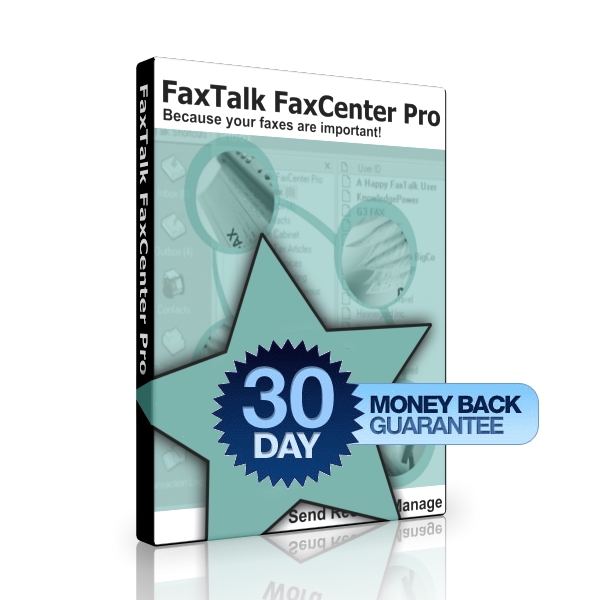
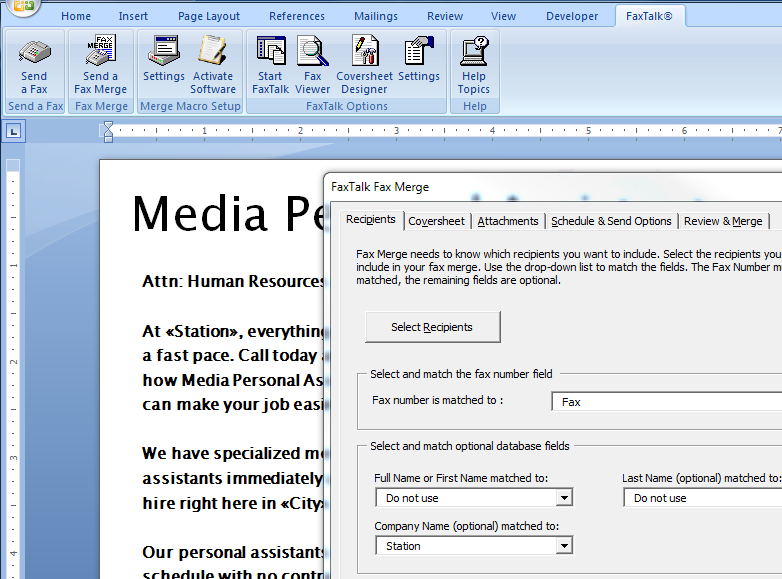
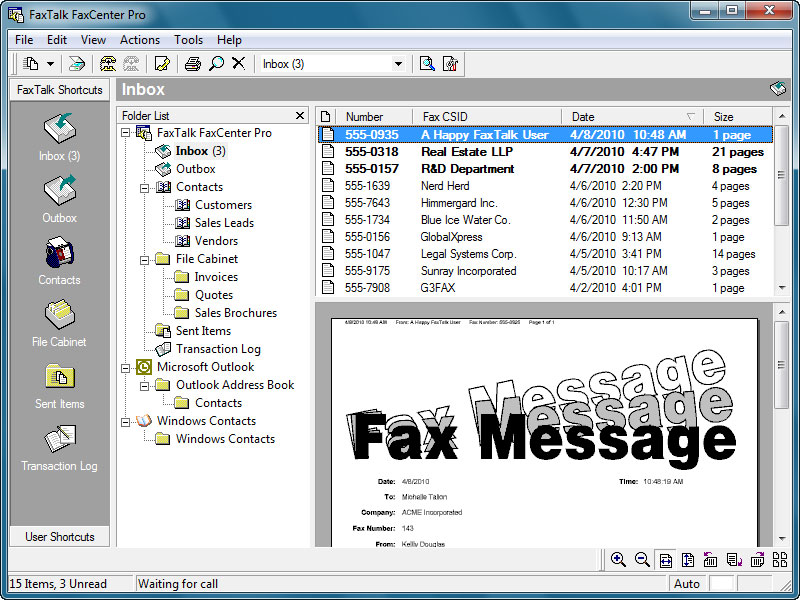
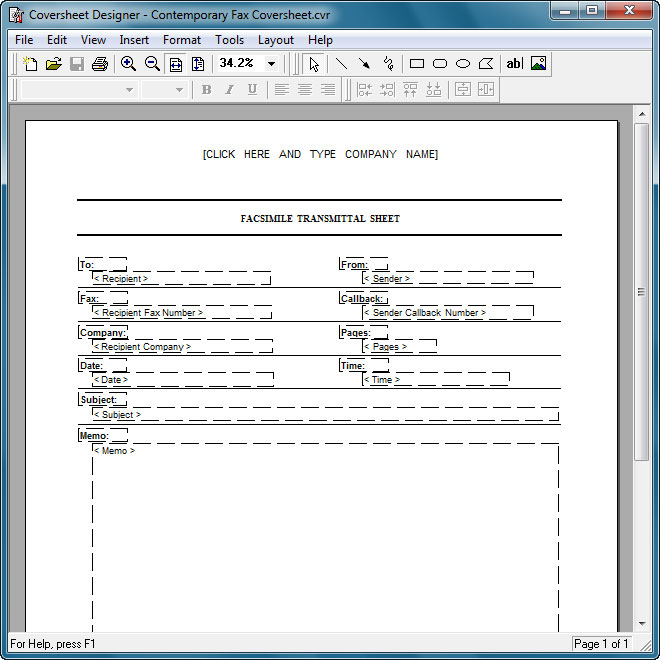
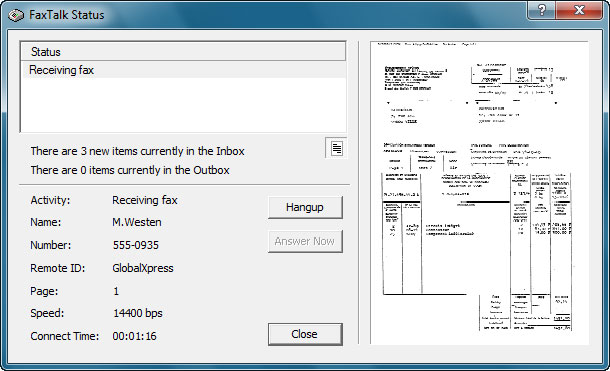
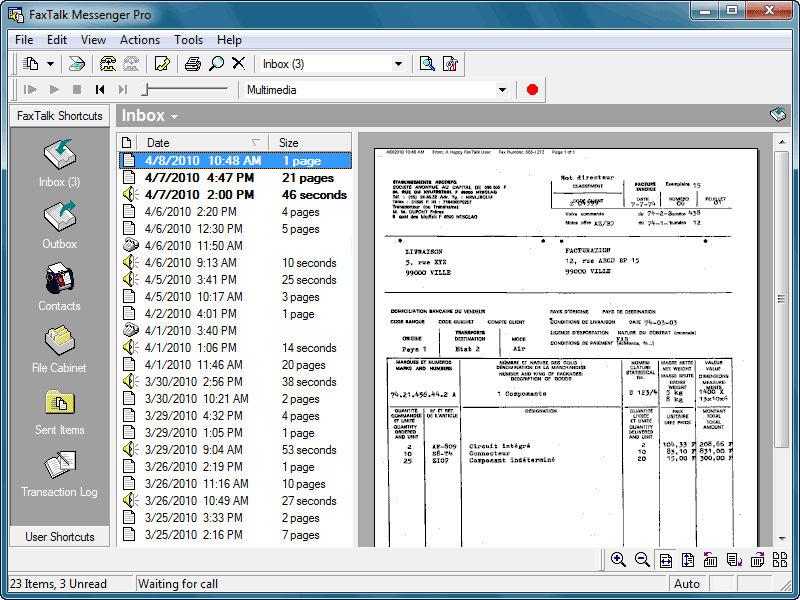
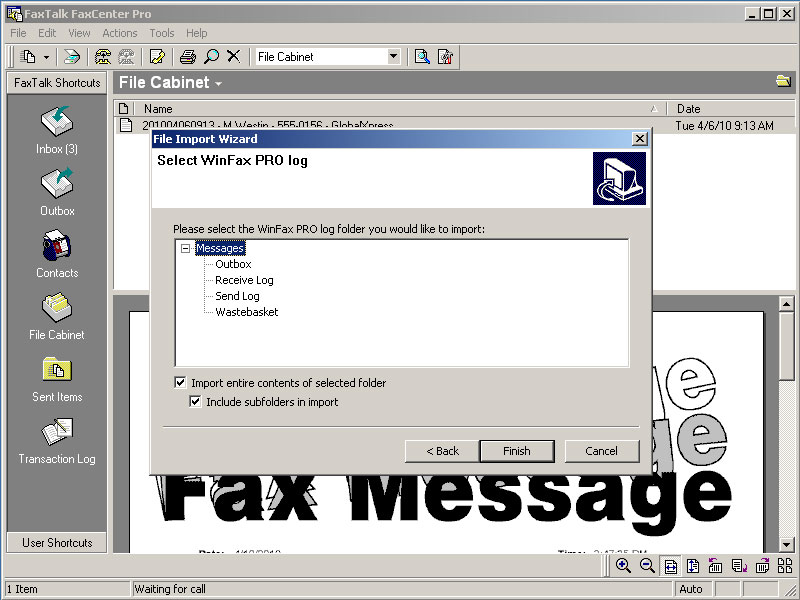
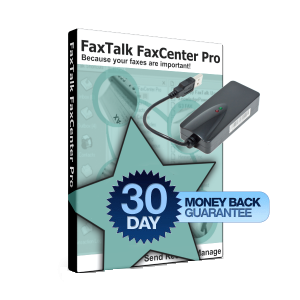
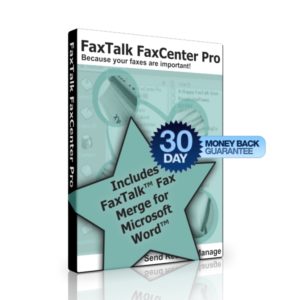
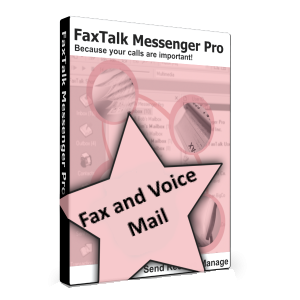

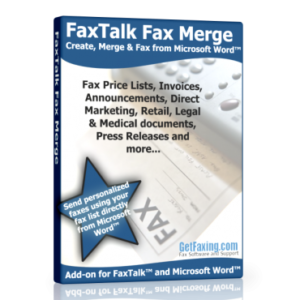
z00000m (verified owner) –
Wonderful product! The perfect replacement for Winfax Pro. I’m using Windows 7 x64 and the program performs perfectly. I cannot praise this software enough. Thanks for a great product!
walt (verified owner) –
FaxTalk FaxCenter Pro 9.0 is the total package when using a single line in a home or small office environment. I had used WinFax Pro for years and sought a replacement after upgrading to Windows 10.
I tried Windows Fax and Scan, Essential Fax, and VentaFax among others before settling on FaxTalk.
I needed tech support to iron out email forwarding and was blown away by a response late on Friday afternoon AND another mid morning on Saturday!
FaxTalk’s cover page designer works well and imports contacts from WinFax or any program that can export in .csv.
Here’s my setup if it helps: Windows 10 64 bit, single line for voice and fax with a Stick Fax Switch to differentiate incoming calls with Mozilla Thunderbird for the email client to enable fax forwarding. I set my answering machine to answer on 3 rings and FaxTalk to auto answer on 2. The Stick sends faxes to the application and then forwards via email such that the programs run in the background without being open.