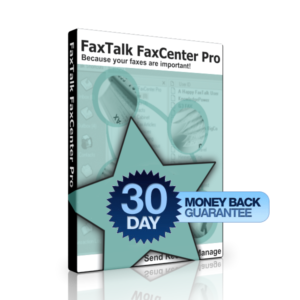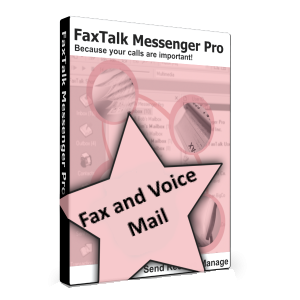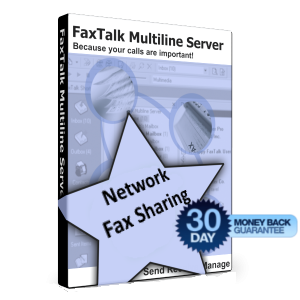Thousands of small and medium sized businesses, legal organizations and health care practitioners around the world use FaxTalk to send and receive faxes with ease.
The WinFax PRO replacement with Internet T.38 Fax support.
WinFax PRO was award winning fax software developed in the early 1990s for the Windows 3.1 operating system. Back then, dial up internet modems and faxing capability were included on most computers and faxing was a standard practice.
Today, most communications is by e-mail or SMS and faxing is not as common as it once was. There are many businesses and organizations that require faxing capabilities and this is especially true in the health care and legal industries. If your business or organization requires faxing, you probably have a fax machine somewhere in your office and its probably costing you too much money for toner or ink. Receiving, sorting and printing and waiting for faxes can be time consuming and expensive.
Easy to learn and use.
With FaxTalk, you have a cost effective method of sending and receiving faxes from your desktop computer in real time. FaxTalk allows you to choose how you send and receive your faxes. Use the traditional telephone line with a fax modem, or use a compatible T.38 internet fax service provider without the need of any modem hardware and wiring. Your faxes are always transmitted in real time and your faxes, cover sheets, and contacts are stored securely and locally on your machine.
FaxTalk fax software is a great choice as a replacement or to complement your existing fax machine. FaxTalk software also supports the latest operating systems. You’ll also find the operation of FaxTalk is similar to that of the classic WinFax software, so you don’t have to learn new and complicated software.
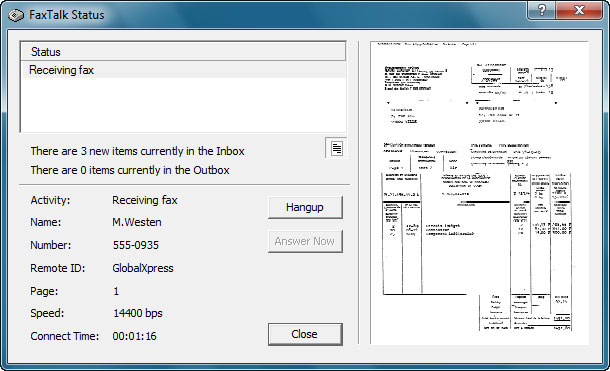
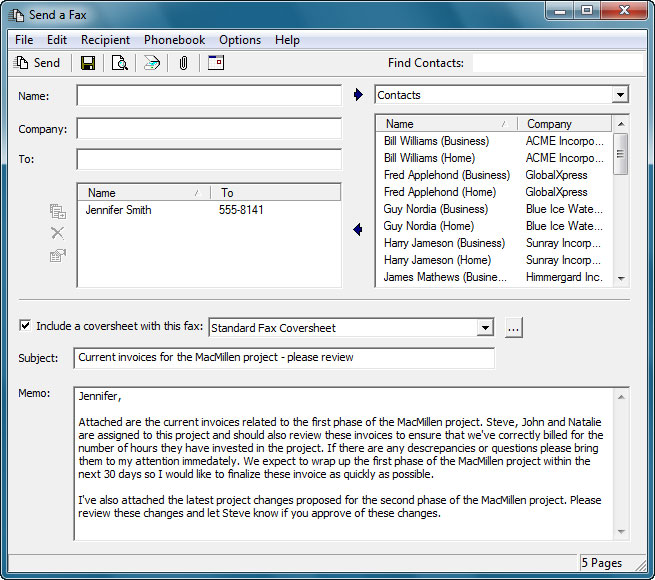
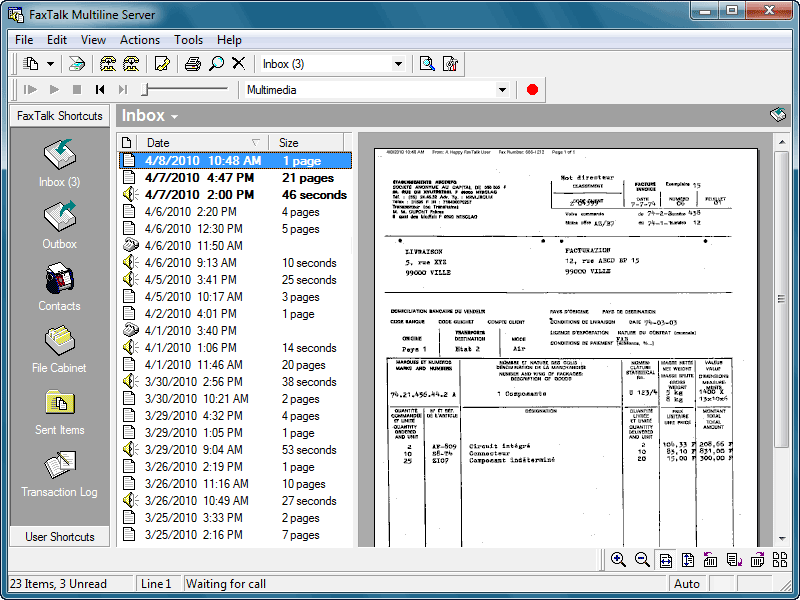
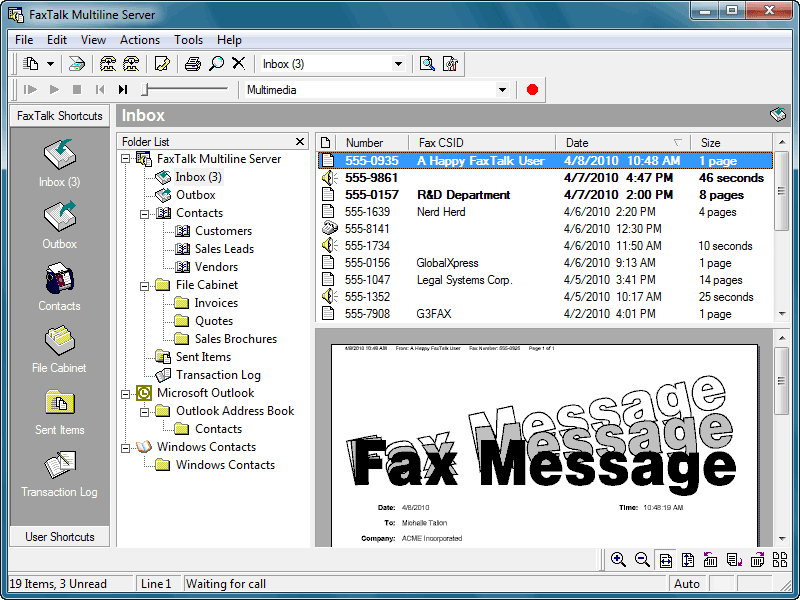
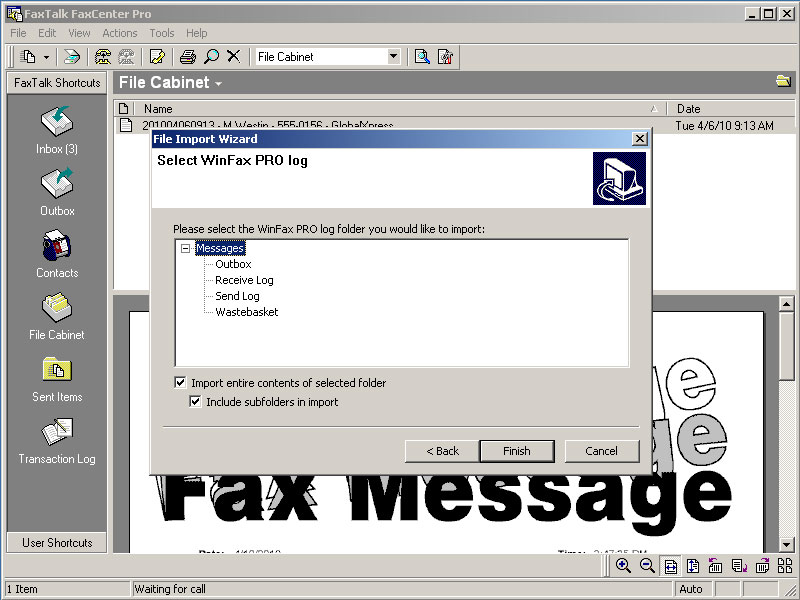
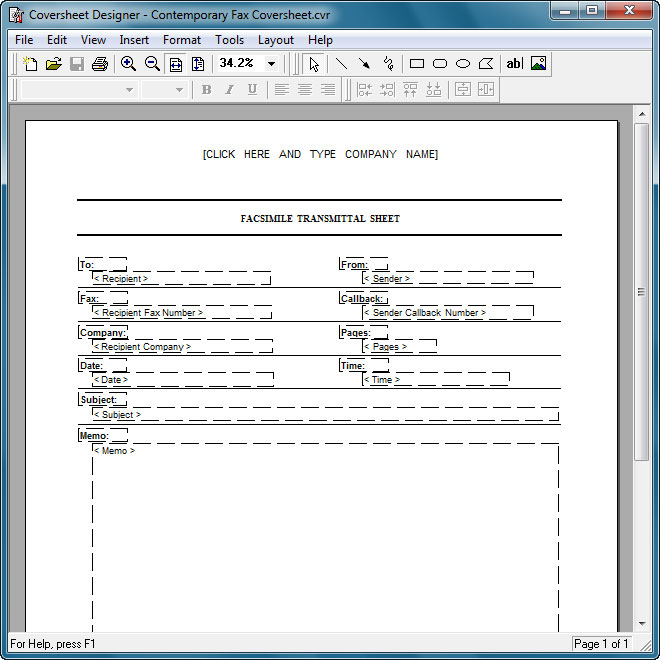
Use a fax modem or a T.38 internet fax service
FaxTalk gives you a choice on how you send and receive your faxes. You can use a standard dial up fax modem to send and receive faxes using your existing telephone line, or use a T.38 fax service from a VoIP service provider such as CallCentric, T38Fax, Voip.ms, Bulkvs, Flowroute, Mondotalk and Cloudli. A T.38 fax service requires no hardware or phone lines. Faxes are transmitted and received in real-time via the internet.
Compatible with the latest versions of Windows
FaxTalk software is compatible with Windows 11, 10, 8 and 7 and Windows Server editions.
Forward received faxes to e-mail
FaxTalk has a built in SMTP/IMAP capability that allows you to configure notification rules to automatically forward received faxes to multiple emails as a native FaxTalk (FAX) format, PDF or as a TIFF image file.
Import your WinFax phone books
You can import your existing WinFax phone books, so you don’t lose your data or waste your time manually re-typing important data. The import process is a simple task of clicking on “File, Import” when you have WinFax and FaxTalk installed on the same computer. We also provide instructions on performing the import if using two different computers.
Transfer your faxes to the FaxTalk File Cabinet
Import your old faxes from an existing WinFax PRO installation. You can store your attachments in a folder called the FaxTalk File Cabinet.
We can recover and convert WinFax data
Do you have old data on a drive with WinFax PRO faxes or phone books? We can recover and convert data from WinFax databases and FXM, FXR, FXS fax files. Contact us for our rates.
Send and receive faxes using a fax modem
Don’t have a fax modem? We can provide you a compatible fax modem. The fax modems we offer all tested for use with FaxTalk software and Microsoft Windows.
Need more information?
We have an extensive FAQ available that may answer many of your questions. If you have any additional questions, please contact us
Try the fax software free for 15 days.
Download a fully functional 15-day trial version. Click here for more details on downloading your free trial version of FaxTalk software. Use FaxTalk software discount FaxTalk coupon code GREAT10 to receive 10% off your software when you purchase only from the GetFaxing.com on-line store.