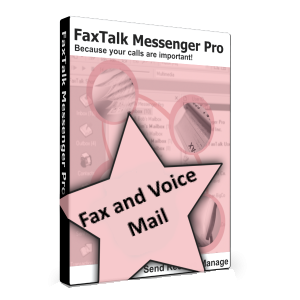FaxTalk Messenger Pro
Whether you are a small business looking for an inexpensive fax and voice messaging solution, or just looking for a powerful answering machine, FaxTalk Messenger Pro provides the features you need to manage one to hundreds of voice mailboxes. Improve efficiency and productivity without spending a fortune for Windows fax software. FaxTalk Messenger Pro eliminates the need of your traditional fax machine or expensive internet fax service. Send and receive faxes directly from your computer. FaxTalk Messenger Pro provides you a centralized location to store and manage your faxes and voice mails on your local machine. You can listen to voice mail, send faxes, receive faxes, view faxes on screen, print, annotate, organize, manage contacts and phone books and much more.
How does FaxTalk Messenger Pro work?
Plug in the fax modem and connect the telephone line
A fax modem is a device that plugs to into your computer and connects to your existing telephone line. You can bundle an easy to install plug and play USB fax modem with any FaxTalk software purchase or use your existing fax modem. You can use a traditional standard land-line service, digital cable telephone service, or internet based VoIP telephone line such as Vonage, Ooma, netTalk, BasicTalk etc.
Setup the FaxTalk software
FaxTalk Messenger Pro is loaded with advanced features. You can set FaxTalk to automatically answer calls or route calls based on your distinctive ring service. An install wizard helps you though setting up the basic features with ease. You can also configure FaxTalk with many additional options such as e-mail forwarding, distinctive ring, automatic printing, notifications etc.
No Internet Fax Service Fees
FaxTalk Messenger Pro does not send faxes using the internet. No internet connection required. Faxes are sent and received directly from your desktop. There are no internet fax service fees, no per page fees or fax page limits.
With FaxTalk Messenger Pro you can..
Send and Receive Faxes
Send and receive unlimited faxes to and from anyone with a fax machine or fax modem. Send individual faxes or group fax blasts.
Save Money
No monthly fax service fees. No per page fees. No hidden charges. Stop spending money on Internet Fax subscriptions, fax paper and toner.
Use your telephone line
Use your existing land-line telephone or VoIP land-line, no need to change or transfer your fax number.
Log faxes and voice mail
FaxTalk Messenger Pro keeps a transaction log of incoming voice mail/faxes and outgoing faxes.
Annotate and edit your faxes
Edit and annotate your faxes using the included Fax Viewer, add a signature or stamp.
E-mail forwarding of faxes and voice mail
Automatic forwarding of your incoming faxes and voice mail to any e-mail address.
Save received faxes and voice mail to Cloud Storage
View faxes and listen to your voice mail from DropBox, Google Drive, OneDrive and other Cloud services.
Transfer WinFax PRO phone books
Import your existing WinFax PRO or TalkWorks PRO phone books directly to FaxTalk Messenger Pro.
Schedule your faxes
Flexible scheduling options to send your faxes when you want to.
Creating faxes is as easy as printing
Fax from any Windows Application
Sending a fax from FaxTalk Messenger Pro is quick and easy. FaxTalk works with any Microsoft Windows compatible desktop application that has a “print” function. Produce professional looking faxes by simply printing your documents to the FaxTalk virtual fax printer.
Attach documents from other applications
Combine multiple documents from various programs into a single fax. Attach almost any type of document formats including Microsoft Word and Adobe PDF. A compatible Microsoft Windows scanner or a multi-function printer/scanner can also be used to create fax images from printed documents or to add pages to an existing fax.
Receive faxes direct to your desktop
Manage, review, print received faxes
FaxTalk saves your toner, ink and paper by allowing to review your faxes on screen before they are printed. You can also set FaxTalk to automatically print faxes as they are received.
Block junk faxes
To help avoid junk or spam faxes, FaxTalk Messenger Pro includes a junk fax filtering feature that can block the reception of faxes from unwanted recipients.
Automatically forward faxes via email
All incoming faxes can be automatically forwarded to an email address or another fax number. When forwarding via e-mail, the software includes the fax sender details and a copy of the entire fax in easy to view Adobe PDF or TIFF image format.
Phone books and custom cover sheets
Powerful phone book, group sending capabilities
Use the multiple phone book support to categorize contacts. Combine contacts within a phone book into groups that speed up multiple recipient selection. Import contacts from comma separated (CSV) files or access contacts directly from Microsoft Outlook (32 bit versions only) without the need to import.
Design custom cover sheets
Custom cover sheets can be designed using the included Cover sheet Designer. With the Cover sheet Designer you can add text, graphics, objects, company logos and defined fax information to create a completely unique cover sheet template that you can then use when sending faxes to your customers or clients.
A perfect replacement for WinFax PRO
Similar interface to WinFax PRO and TalkWorks PRO
Many of the standard fax operations you perform in WinFax PRO are also performed in the same manner with FaxTalk software, so you spend less time having to re-learn how to use your new fax software.
Import existing WinFax PRO data
No one likes to lose valuable data and spending hours re-entering phone books. FaxTalk includes import capabilities so you can import existing WinFax PRO phonebooks and WinFax PRO log files from a working installation of WinFax PRO. For more details on how the import process works, click here.
Recover WinFax PRO data
Do you have a non-working WinFax PRO system? We can help recover your installation so you can extract your data and export your phone books and/or logs. Contact us for rates.
FaxTalk is expandable
Fax Sharing with FaxTalk Multiline Server
FaxTalk Messenger Pro can be configured on a workstation as a fax client to submit and receive faxes over your local network when FaxTalk Multiline Server is installed. Fax enable additional workstations without requiring additional fax modems and telephone lines.
FaxTalk Application Programmers Interface (API)
With the FaxTalk API, developers can add faxing capabilities to custom applications. The FaxTalk API, documentation and sample programming code in C# is included with your FaxTalk license.
Enhance the capabilities of FaxTalk with optional third-party applications
When used with optional add-on software you can enhance the functionality of the FaxTalk software. Fax directly from Sage ACT! (version 2011 or higher) with FaxAdmin software, or use the mail merge capabilities of Microsoft Word with the FaxTalk Fax Merge Add-on.
Use with any standard fax modem

Fax Modem
A fax/voice modem is a device that plugs to into your computer and connects to your telephone line. You can bundle a easy to install plug and play USB fax/voice modem with any FaxTalk software purchase.
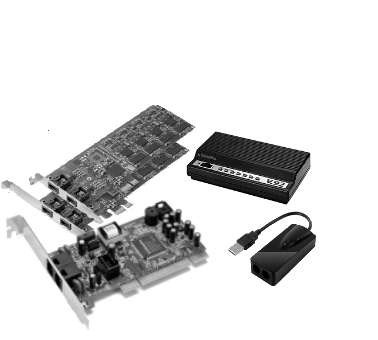
Compatibility
FaxTalk Messenger Pro is compatible with most standard USB, internal, external and multi-line fax/voice modems that are Class 1, Class 2 or Class 2.1 compliant. If your switching from WinFax PRO or other fax software, your fax modem may also work with FaxTalk. Contact us for more details.
Distinctive Ring and Caller ID ready
FaxTalk Messenger Pro is compatible with Distinctive Ring and Caller ID services from your telephone company. Route calls based on ring type patterns and also log Caller ID information. Compatible fax modem and telephone service required.
Easy one-click faxing from Microsoft Word
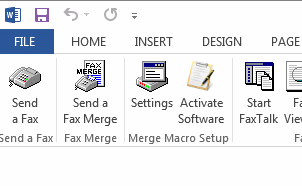
Quick and easy faxing from Microsoft Word
With the optional FaxTalk Fax Merge for Microsoft Word add-on, you can have quick and easy faxing directly from Microsoft Word. Add icons to your Microsoft Word toolbar and link directly to the Microsoft Word Mail Merge feature so you can broadcast personalized mail merge faxes with ease. Watch the Fax Merge in action here: FaxTalk Fax Merge Video
Personalized Broadcast Faxing
Design your fax document in Microsoft Word, insert unlimited mail merge fields, select your recipients from your Microsoft Office database source and click send. The FaxTalk Fax Merge add-on individually prepares each personalized fax, and automatically faxes them for you.
FaxTalk Messenger Pro Screenshots
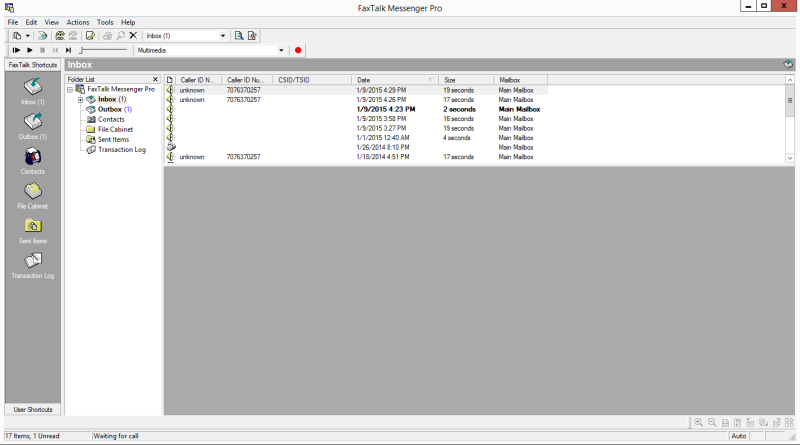
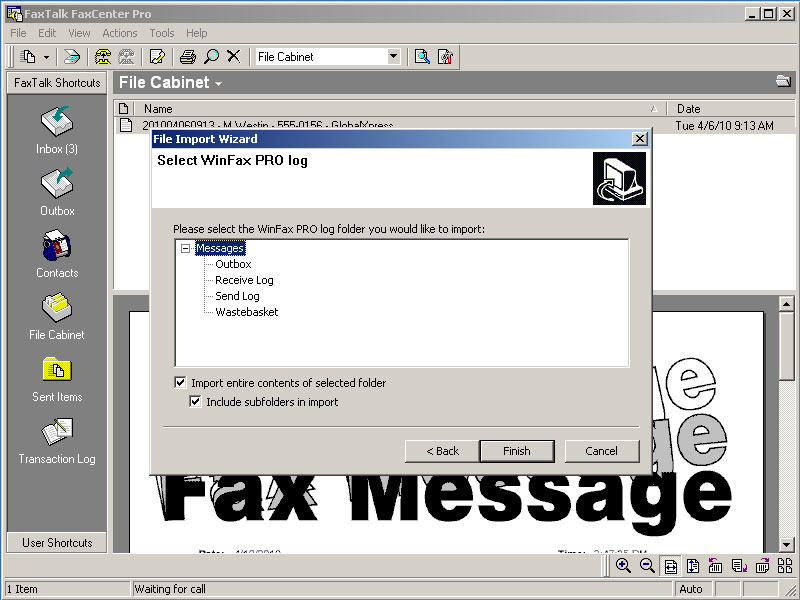
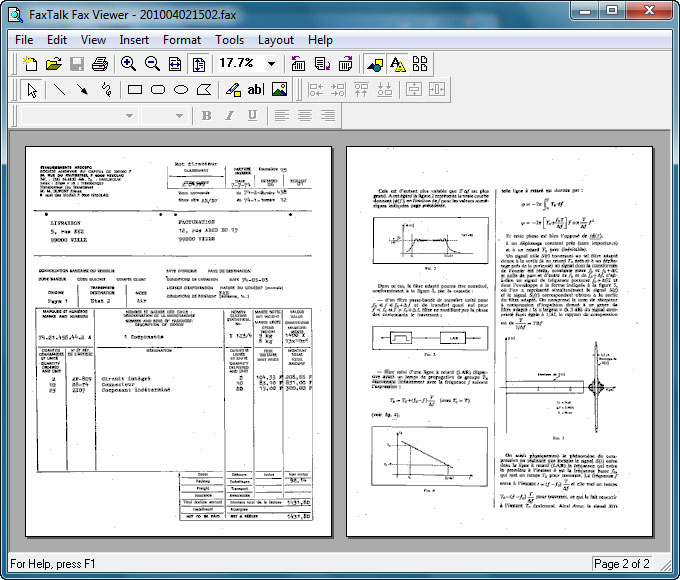
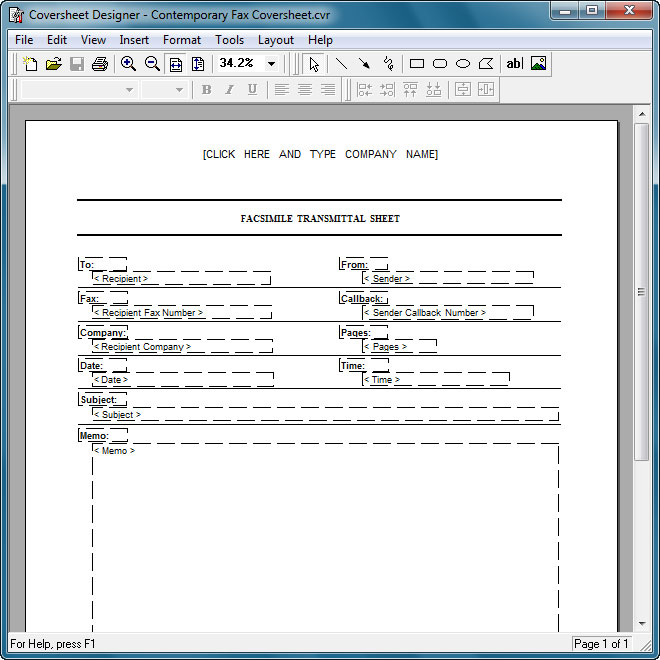
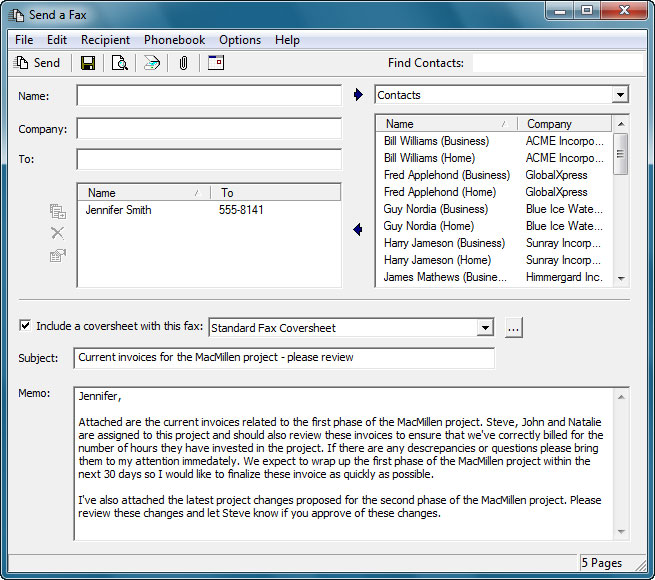
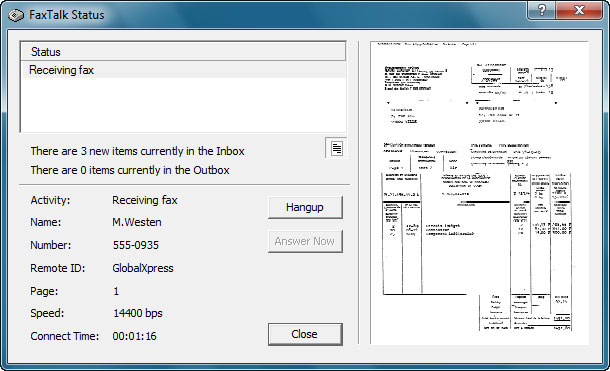

More Info
Designed for Microsoft Windows
Compatible with 64 bit and 32 bit versions of Microsoft Windows 11 and 10, Microsoft Windows 8.x, Microsoft Windows 7, Microsoft Windows Vista, Microsoft Windows 2012/2008/2003 Server and Microsoft Windows XP.
Help & Support
Includes program help and a user manual in PDF format, plus 180 days of professional technical support from GetFaxing.com and Thought Communications.
Digital Download and CD ROM Backup
Your purchased software is distributed as a digital download. Optional backup CD ROM delivery for FaxTalk Messenger Pro is also available.