How to delay the startup of the FaxTalk Service.
If you want to delay the FaxTalk service from starting at Windows startup because you want other services to start before FaxTalk or a modem device is slow to initialize at start up, or you want to allocate the startup resources for other services instead then you will need to set the FaxTalk Service to Delayed Start. The Delayed Start setting in Windows can be changed from the service startup type drop down options from the Microsoft Management Console Services window. You can access this directly from services.msc
By default, the delayed start for services time is 120 seconds after all other (non-delayed) services have been loaded in memory. To adjust the time of the delay from the standard default of 120 seconds you are required to adjust some settings in the Windows registry.
From the Windows Registry, locate one of the registry key branches for the applicable FaxTalk Service you want to adjust. The services examples listed below are for Version 10 of FaxTalk software.
HKEY_LOCAL_MACHINE\SYSTEM\CurrentControlSet\Services\FaxTalk Multiline Server 10
HKEY_LOCAL_MACHINE\SYSTEM\CurrentControlSet\Services\FaxTalk FaxCenter Pro 10
HKEY_LOCAL_MACHINE\SYSTEM\CurrentControlSet\Services\FaxTalk Messenger Pro 10DelayedAutostartIn the appropriate registry branch, check for the existing DWORD (32-bit) value of DelayedAutostart and set it to 1. It should be set to 1 if you have changed the Service startup type to Automatic (Delayed Start)
AutoStartDelayThe default delay is 120 seconds (2 minutes) after all services have loaded in memory. If you would like to adjust this setting (decrease or increase) then you will need to add a new registry key DWORD (32-bit) value called AutoStartDelay and set it to a (Decimal) value in milliseconds (1000 MS = 1 second)
Set this to your desired value. A value of 120000 (decimal) for 120 seconds (2 minutes) is the default value.
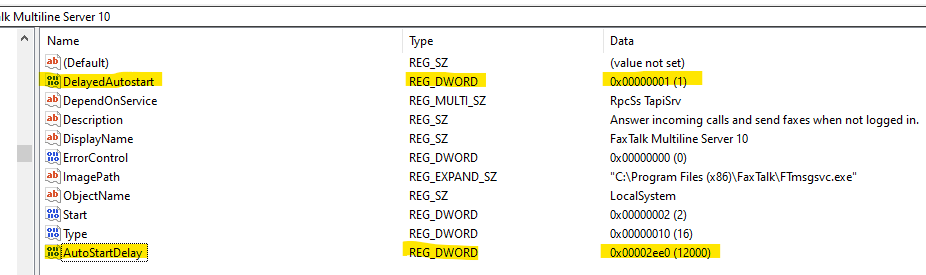
Additional details from Microsoft:
Any service can be marked as a delayed auto-start service; however, this setting has no effect unless the service is an auto-start service. The change takes effect the next time the system is started.
The service control manager (SCM) supports delayed auto-start services to improve system performance at boot time without affecting the user experience. The SCM makes a list of delayed auto-start services during boot and starts them one at a time after the delay has passed, honoring dependencies. There is no specific time guarantee as to when the service will be started.

no comments