Voice modem disabled with Windows 10 version 1903 or 1909.
After updating Microsoft Windows 10 to release version to 1903 or 1909, you find that your voice modem disabled. Applications that use TAPI voice functionality are no longer functioning. Audio playback and recording to the voice modem no longer work.
Symptoms:
Software is not detecting the modem as a compatible voice modem (voice modem disabled, no wave device found) and no audio playback/recording functionality. Some non-voice functionality of the modem may continue to work (outgoing and incoming calls, caller ID detection, etc.)
Some affected TAPI voice applications include: Win-911 V7 & Win-911 Standard, CallClerk, CallStation, VTScada, VZEnhanced56K and Phone Eve.
NOTE: This problem does not apply to software that uses “TAPI passthrough mode” to communicate with the voice modem. FaxTalk voice mail software we offer uses pass through mode for voice functionality and is not affected by this issue.
To continue using the software some third party vendors are suggesting you roll back to the previous version of Windows 10. You do not need to do this!
Solution.
Update Windows 10 to a later version. It is recommended you read the known issues before upgrading.
https://docs.microsoft.com/en-us/windows/release-information/
You can update to a later version if it is recommended for your machine, or perform the workaround solution below if you want to continue to use version 1909 or 1903.
Workaround Solution for version 1909 or version 1903.
This solution is provided as-is, with no warranty or liability. This is for version 1903 and 1909 of Windows 10 only and allows you to continue using your voice modem in Windows 10 version 1903 and 1909. Please only follow these instructions if you are comfortable editing the Windows registry.
Microsoft has corrected this issue starting with the release of Windows 10 Version 2004.
UPDATE: As of 02/13/2020, Windows 10 version 1909 does not resolve this problem.
UPDATE: 03/02/2020, An automated patch can be applied to perform the registry steps below. A download is available from t38faxVoIP.com. Manual steps are listed below.
UPDATE: 05/31/2020, Windows 10 version 2004 includes a fix and resolves this issue.
This workaround involves adding a missing driver related registry entry, and requires rebooting your computer. You do not need to uninstall or remove your fax/voice modem drivers.
- First, verify that your voice modem audio device has been properly detected in Windows 10:
From your Windows device manager, locate the “Sound, Video and Game Controllers” section. In this section, locate the “Unimodem Full Duplex Audio Device“, “Modem Audio Device” or “Unimodem Half Duplex Audio Device“.
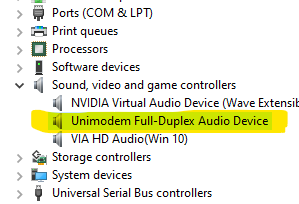
TIP: You can click on “View, Show Hidden Devices” to display devices that are installed, but not currently active on the system.
NOTE: A known problem with a build of version 1511 Microsoft Windows 10 can prevent the Unimodem Audio device from installing. Please see this article. https://www.getfaxing.com/2016/09/19/unimodem-audio-driver-missing/
2. Double-click the Unimodem Audio Device (or the appropriate device entry) and verify that the location of this audio device is your voice/fax modem. If you have multiple modems, you may see more than one Modem Audio device listed.
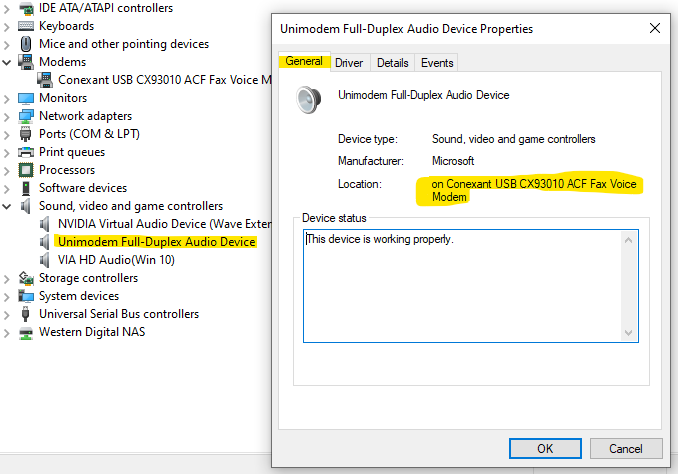
3. Using regedit, locate the following registry key:
HKEY_LOCAL_MACHINE\SOFTWARE\Microsoft\Windows NT\CurrentVersion\Drivers32
In the Drivers32 key, locate all keys listed with “wave#”.
For example, “wave“, “wave1” , “wave2” etc. Determine the last “wave#” key value that exists. If you only see “wave” listed here, then create a new string value named “wave2” with the string data “serwvdrv.dll“. If you have multiple keys that exist such as “wave“, “wave1“, “wave2“, then add the the next available new string value. For example, “wave3” with the string data “serwvdrv.dll“

4. If you are using a 64-bit Windows 10 version 1903 or 1909, you must repeat step 3 for using the following key:
HKEY_LOCAL_MACHINE\SOFTWARE\WOW6432Node\Microsoft\Windows NT\CurrentVersion\Drivers32
NOTE: If the Drivers32 key doesn’t exist in WOW6432Node\Microsoft\Windows NT\CurrentVersion, then you are using a 32-bit version of Windows 10. Skip this step and go to Step 5.
TIP: To check whether you’re using a 32–bit or 64–bit version of Windows 10, open the Settings app by pressing the Windows logo key + I key together, and then click System, scroll down to About. On the right side, look for the “System type” operating system entry.
5. Restart Windows 10.
The voice/fax modem will now work for recording and playback, using any compatible TAPI application.
Conexant Voice Modem Problems
If you are using a Conexant type modem (internal or external) and voice functionality is not working. Confirm that your voice software is using TAPI passthrough mode. If it is using direct TAPI to communicate with your modem, voice playback will not work regardless of the version of Windows 10 or Windows 11 you are using. Software such as CallClerk, VZEnhanced56K, Win-911 use direct TAPI.
Here is a replacement modem that includes a Windows driver that will support voice using direct TAPI and TAPI passthrough mode when using Windows 10 or Windows 11.
Acknowledgments:
Thanks to T38FaxVoip.com for troubleshooting and finding a solution, and Eric Kutcher for his additional help.
Additional links, resources, notes:
Voice Modems and Windows 10 version 1903 & 1909 TAPI problem missing “serwvdrv.dll” in registry

no comments